Assistive technology (AT) has revolutionized the field of education, offering tailored solutions that empower students with diverse needs to achieve their full potential. From enhancing accessibility for individuals with disabilities to creating innovative learning environments, assistive technology plays a pivotal role in bridging gaps and fostering inclusivity in education.
Understanding Assistive Technology in Education
Assistive technology refers to tools, devices, and software designed to support individuals with disabilities or learning challenges. In education, AT facilitates learning by addressing diverse needs, enabling students to participate actively in academic and social activities.
From speech recognition software to screen readers, assistive technology caters to a broad spectrum of challenges, including visual, auditory, cognitive, and physical impairments.
The Importance of Assistive Technology in Education
- Promoting Accessibility
Assistive technology ensures that students with disabilities can access learning materials and participate in classroom activities on an equal footing with their peers. - Fostering Independence
AT tools empower students to perform tasks independently, boosting their confidence and self-esteem. - Enhancing Learning Experiences
By tailoring educational resources to individual needs, assistive technology creates a more engaging and effective learning environment. - Encouraging Inclusivity
AT bridges the gap between students with and without disabilities, fostering a culture of inclusivity and understanding.

Types of Assistive Technology in Education
1. Tools for Visual Impairments
- Screen Readers: Software like JAWS (Job Access With Speech) reads text aloud, enabling visually impaired students to access digital content.
- Braille Displays: Converts on-screen text into Braille for tactile reading.
- Magnification Software: Enlarges text and images on screens for students with low vision.
2. Tools for Hearing Impairments
- Hearing Aids: Amplify sounds to assist students with partial hearing loss.
- Speech-to-Text Software: Converts spoken words into written text, enabling students to follow along during lectures.
- Captioning Tools: Provide real-time subtitles for videos and presentations.
3. Tools for Physical Disabilities
- Adaptive Keyboards: Designed for individuals with limited mobility or motor skills.
- Voice-Controlled Devices: Allow students to navigate computers and complete tasks using voice commands.
- Wheelchair-Accessible Workstations: Adjustable desks and devices cater to students with mobility challenges.
4. Tools for Cognitive and Learning Disabilities
- Text-to-Speech Software: Helps students with dyslexia or other reading challenges by reading text aloud.
- Organizational Apps: Tools like Evernote assist students with ADHD in organizing tasks and schedules.
- Memory Aids: Devices and apps support students in retaining and recalling information.
Benefits of Assistive Technology for Students
1. Improved Academic Performance
Assistive tools help students overcome learning barriers, enabling them to grasp concepts and complete assignments effectively.
2. Enhanced Communication Skills
Speech-generating devices and communication apps allow students with speech impairments to express themselves more freely.
3. Greater Engagement
Interactive and personalized tools make learning more enjoyable and engaging, particularly for students who struggle with traditional teaching methods.
4. Increased Social Inclusion
By leveling the playing field, assistive technology enables students with disabilities to participate in group activities and build social connections.
5. Preparation for Future Success
Familiarity with assistive tools prepares students for higher education and the workforce, equipping them with essential skills.
Challenges in Implementing Assistive Technology in Education
1. High Costs
Advanced assistive tools can be expensive, making them inaccessible for schools and families with limited budgets.
2. Lack of Awareness
Many educators and parents are unaware of the available assistive technologies and their potential benefits.
3. Training Gaps
Teachers and support staff often require specialized training to use assistive technology effectively in the classroom.
4. Limited Customization
Some tools may not cater to the unique needs of individual students, reducing their effectiveness.
5. Technological Barriers
Issues such as software compatibility, device malfunctions, or a lack of technical support can hinder the seamless use of assistive technology.
Strategies for Successful Integration of Assistive Technology
- Conduct Needs Assessments
Identify the specific challenges faced by students and select appropriate tools to address them. - Provide Training for Educators
Equip teachers with the knowledge and skills to implement assistive technology effectively in their classrooms. - Collaborate with Specialists
Work with occupational therapists, speech therapists, and IT professionals to optimize the use of assistive tools. - Seek Funding and Grants
Explore government programs, non-profit organizations, and corporate sponsorships to finance the acquisition of assistive technology. - Encourage Student Feedback
Involve students in the selection and evaluation of tools to ensure they meet their needs and preferences
Examples of Assistive Technology Transforming Classrooms
1. Tablets and Smart Devices
Touchscreen tablets equipped with accessibility features such as voice commands, magnifiers, and speech-to-text apps have become indispensable in modern classrooms. They provide customizable learning experiences for students with varying needs.
2. Interactive Whiteboards
Interactive whiteboards enable teachers to display content in dynamic ways, such as projecting enlarged text, diagrams, or videos with captions. These boards encourage active participation and collaboration among students.
3. Eye-Tracking Technology
For students with severe physical disabilities, eye-tracking devices allow them to control computers and communication tools using just their eye movements. This innovation has opened new doors for learning and self-expression.
4. Adaptive Games
Educational games tailored for students with disabilities combine entertainment and learning, improving cognitive and motor skills while keeping students engaged.
5. Robotics in Education
Robotic devices designed for therapy or learning support offer an engaging way to teach problem-solving, communication, and teamwork skills. For example, robots can assist children on the autism spectrum in practicing social interactions.

The Future of Assistive Technology in Education
1. AI-Powered Tools
Artificial intelligence is driving the development of more advanced and personalized assistive technologies, such as predictive text software and adaptive learning platforms.
2. Virtual and Augmented Reality
VR and AR are creating immersive learning environments that cater to students with diverse needs, enabling them to explore subjects in a hands-on manner.
3. Increased Accessibility
Innovations in technology are making assistive tools more affordable and accessible, reducing barriers for schools and families.
4. Inclusive Design
Future technologies are being developed with inclusivity in mind, ensuring they cater to a broader range of disabilities and learning styles.
Conclusion
Assistive technology has transformed the educational landscape, empowering students with disabilities to overcome challenges, achieve academic success, and participate fully in their communities. By embracing these innovative tools, educators and policymakers can create inclusive environments that celebrate diversity and foster lifelong learning.
As advancements in technology continue to evolve, the role of assistive technology in education will only expand, promising a brighter and more accessible future for all learners.